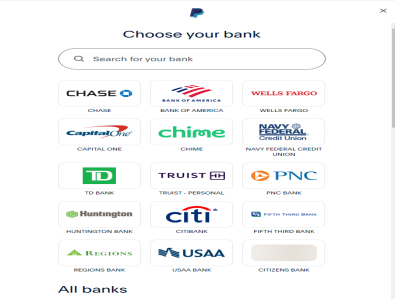
How to Link a Bank Account to Your PayPal
1.PayPal Account Preparation
1.1 Register and log in to your PayPal account
2.Bank Card Information Preparation
2.1 Collect the detailed information of your bank card
When preparing to add a bank card to your PayPal account, it is crucial to collect the detailed information of your card. First, make sure you have the full name on the card, the card number, the expiration date, and the three-digit security code (CVV) on the back of the card.
2.2 Confirm if your bank card is supported by PayPal
Ensuring that your bank card is compatible with PayPal is key to easily managing your payment methods. Before adding the card, you should check if your card is listed among PayPal’s supported banks.
3.Bank Card Addition Process
3.1 Go to the PayPal Add Bank Card page
To add a bank card to your PayPal account, first click the “Finance” option at the top. After entering the page, you will see a clear interface that lists all your added bank cards and a button to “Add a Bank Card.”
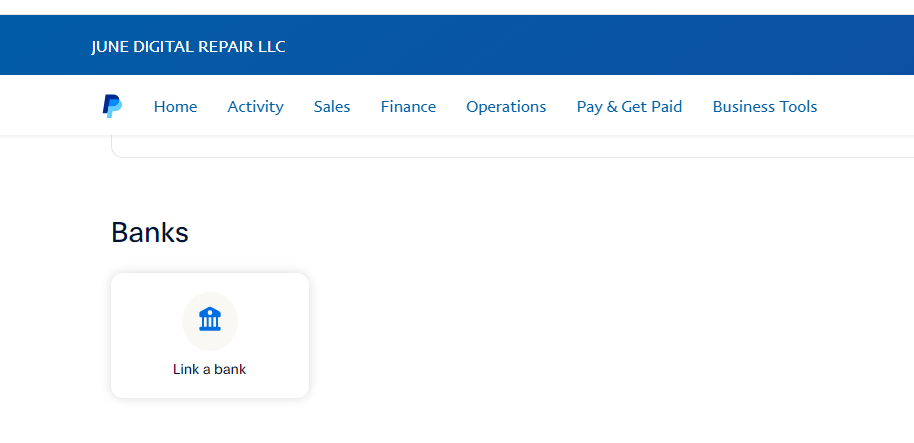
3.2 Select the “Add Bank Card” Option
Selecting the “Add Bank Card” option is a key step in easily managing your payment methods. Choose the bank you wish to add, then select “Link your bank another way” and enter the corresponding account information.
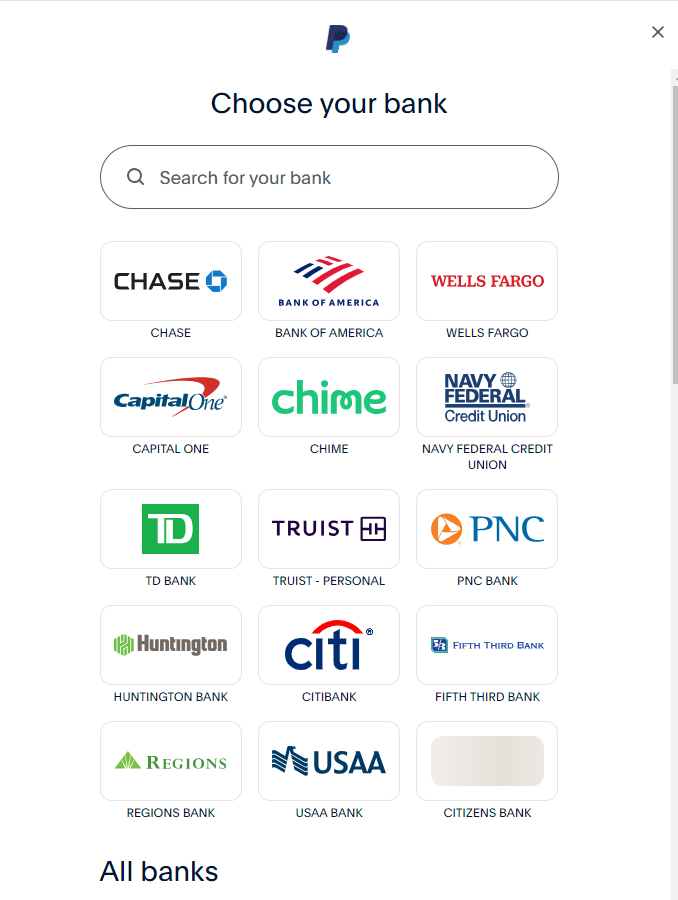
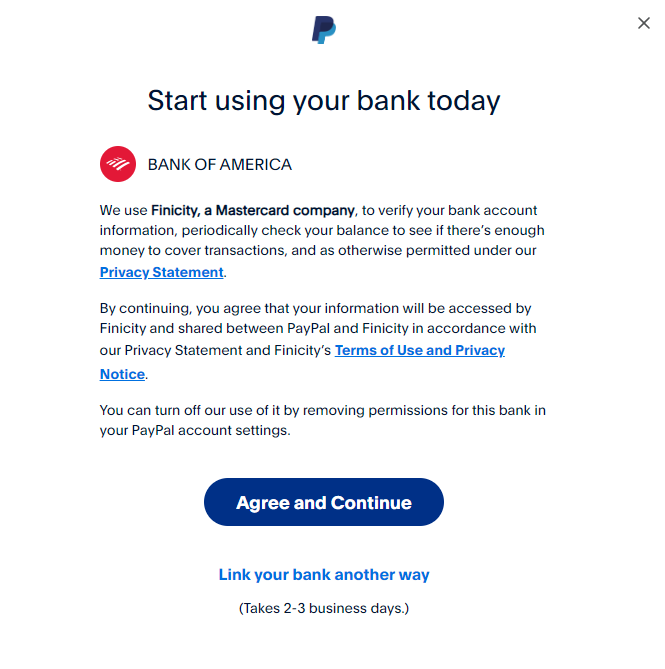
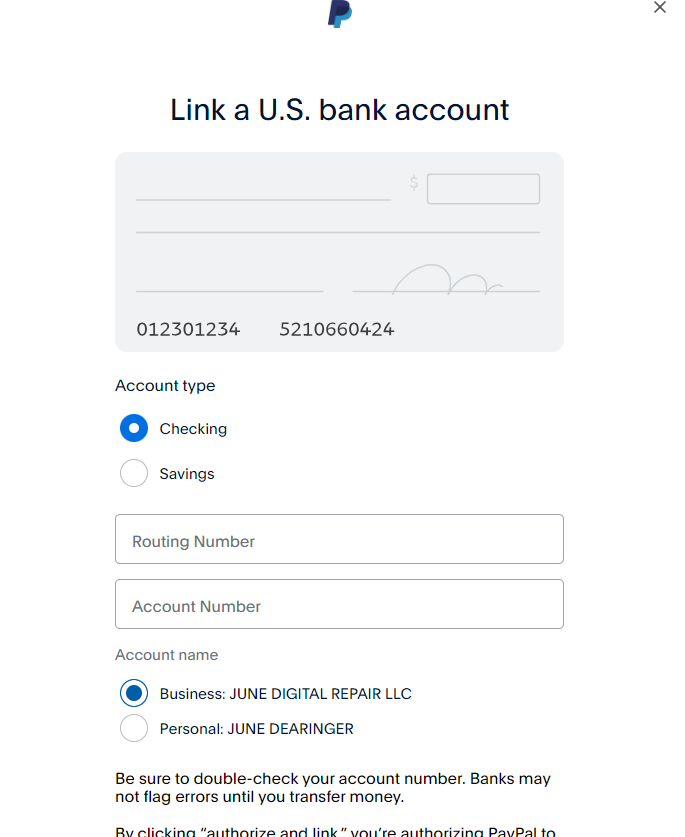
4.Bank Card Verification
4.1 Enter your bank card information and submit
4.2 Complete the verification steps sent by PayPal
When completing the verification steps sent by PayPal, users will go through a process designed to ensure transaction security and verify identity. This process typically involves two main stages: entering the bank card information and completing the verification.
First, users need to accurately input the card details in their PayPal account settings, including the card number, expiration date, and the CVV security code on the back of the card. To ensure accuracy, users should carefully double-check the information to avoid errors that could lead to verification failure or security issues.
After submission, PayPal will send one or more small transactions to the bank card. These transactions usually appear on the user’s bank statement within a few hours. Users need to log into their bank account, locate these transactions, and enter the transaction amounts into PayPal’s verification page. This process not only verifies the validity of the bank card but also ensures that only the cardholder can complete the verification.
5.Managing Bank Card Options
5.1 View the list of added bank cards
When managing your PayPal account, viewing the list of added bank cards is a key step to ensure smooth payment operations. By accessing the account settings page, users can easily view their bank card information, which may include not only the card number and expiration date but also the card type, issuing bank, and associated email address.
5.2 Edit or delete bank card information
According to PayPal’s security measures, users can easily find their bank card list in the account settings and choose the card they wish to edit or delete. Before deleting a card, the system may require users to complete an identity verification step to ensure the security of the operation.
Summary
Adding a bank account to your PayPal account is a simple yet important process that enables you to conveniently transfer funds and make payments. By following the steps above, you can easily link your bank account to PayPal and ensure smooth transactions. If you encounter any issues during the process, PayPal provides detailed help documentation and customer support, so you can seek assistance at any time.
6.Discussion
6.1 Can the bank be added 100%?
Of course, due to account restrictions or cases where the bank information does not match the account details, the bank may not be added successfully.We can resolve the restriction by uploading the required documents to PayPal or try adding a different bank. Alternatively, we can wait for a while and try adding the bank again.
However, this does not guarantee that the bank will be added 100%.
6.2 Does anyone have any other good methods?
If you have any helpful suggestions, feel free to leave a comment and discuss with the editor.
Need Assistance?
If you have any questions or need support, don’t hesitate to contact our team. We’re here to assist you!
- Email: support@seoerland.com
- No Comments
- January 6, 2025
