How Blog Posts Improve SEO and Traffic
If you’re looking to improve your website’s search engine rankings, attract more visitors, or boost brand awareness, mastering the blog post publishing process is key.
Why Blog Posts Are Essential for SEO and Traffic Growth
Publishing blog posts offers a range of benefits, particularly when it comes to enhancing your website’s SEO performance and increasing site traffic. Here’s how blog posts can help:
1.Boost Website SEO
Regularly publishing keyword-focused blog posts helps search engines crawl and index your pages, which improves your overall SEO performance.
2.Expand Keyword Coverage
Each blog post adds a new page to your site, which increases the number of keywords you can rank for, helping search engines discover more relevant content.
3.Improve Keyword Rankings
By strategically optimizing for targeted keywords, you can improve your rankings for those terms and drive more organic traffic to your site.
4.Increase Website Traffic
Well-optimized blog posts attract more traffic, especially from organic search results, which in turn boosts your overall website visitors.
5.Enhance Brand Authority
Publishing regular, high-quality content helps establish your brand as an industry authority, building credibility and trust with your audience.
6.Grow Your Audience
Quality content not only retains current visitors but also attracts new ones, helping you expand your audience and grow your customer base.
Blog Post Publishing Process: From Keyword Research to Publishing
Publishing a blog post is more than just writing a few paragraphs and hitting “publish.” To make the most of your blog, you need to follow a structured process. Here’s a simple, step-by-step guide for publishing effective blog posts:
1. Identify Your Target Keywords
Start by conducting keyword research to identify high-traffic, high-search volume keywords that are relevant to your website’s niche. These keywords will be the core focus of your blog post and will help optimize your SEO.
2. Plan Your Blog Topic Around Keywords
Once you have your target keywords, brainstorm blog topics related to those keywords. Ensure the topic is aligned with what your audience is searching for, and provides value to your readers.
3. Create a Blog Post Outline
Before you start writing, create a detailed outline for your blog post. This will help you stay organized and ensure that you cover all necessary points while keeping your content focused and relevant.
4. Write the Blog Post Content
With your outline ready, begin writing the full blog post. Focus on creating valuable, informative content that answers your audience’s questions and includes your target keywords naturally.
Subheadings and SEO Optimization
Remember to use subheadings (H2, H3, etc.) to structure your content. Subheadings not only make the post easier to read, but they also help improve SEO by organizing the content and including more opportunities for keywords.
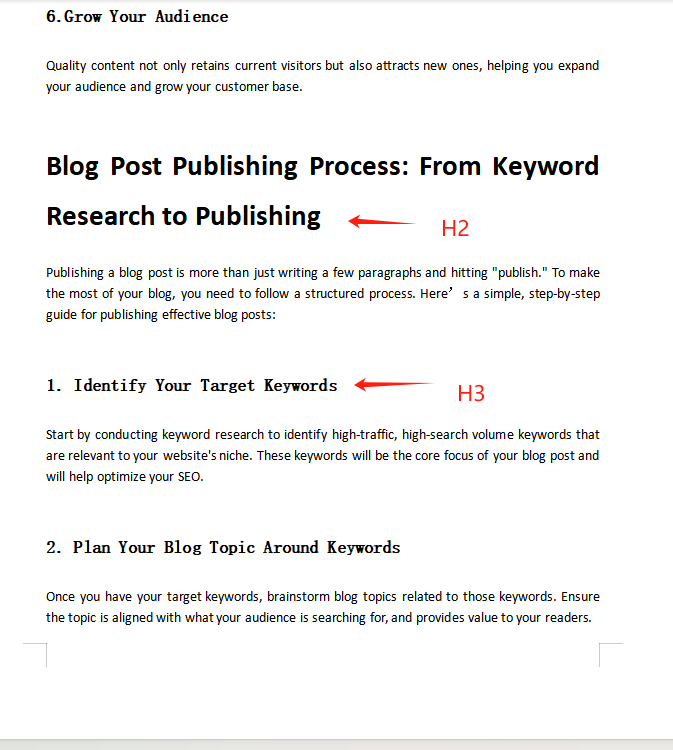
5. Add Media Elements
Including relevant images, videos, and other multimedia elements can make your blog post more engaging and interactive. Choose high-quality, relevant media to enhance the content and provide a better user experience.
6. Publish the Post on WordPress
Once your post is written and optimized, it’s time to publish it. Here’s the step-by-step process in WordPress:
Login to your WordPress Dashboard and click on “Add New Post” under the “Posts” section.
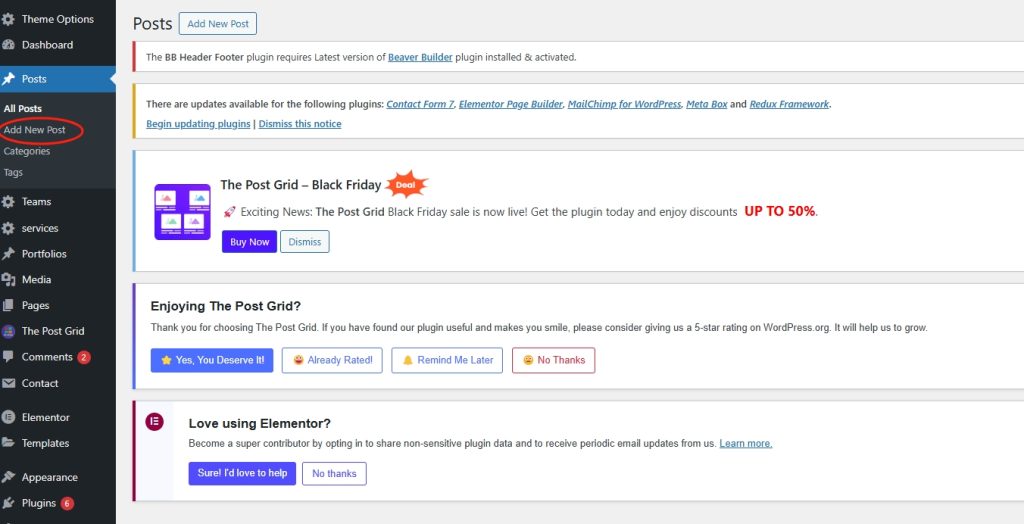
Enter the post title (H1), title tag (keep it within 55 characters), and meta description (up to 155 characters).
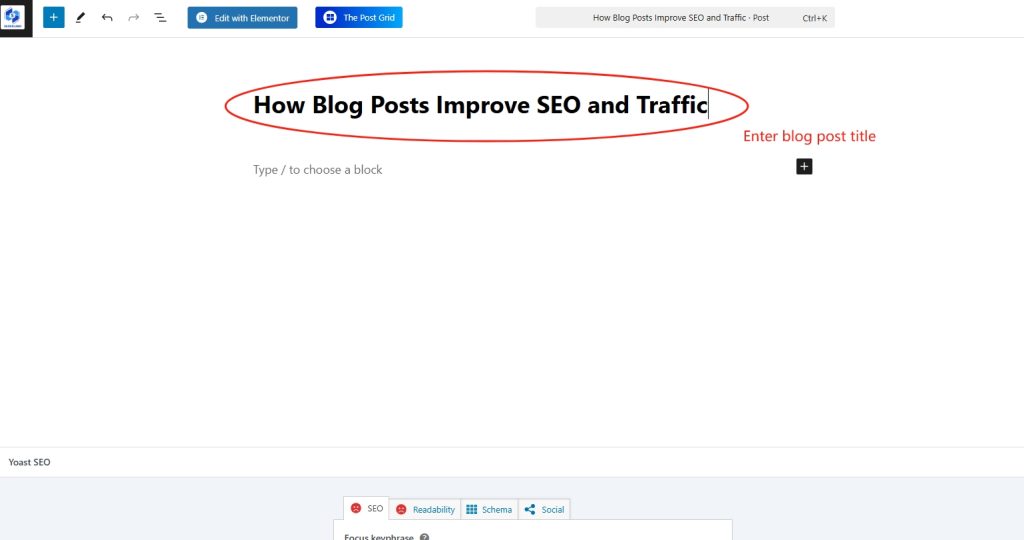
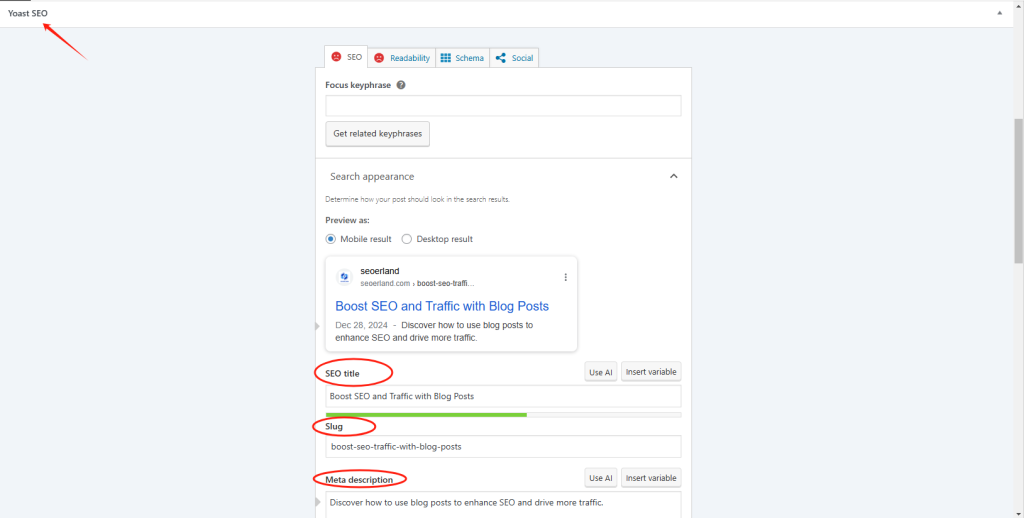
It should be noted that if the page you click to enter does not have Yoast SEO, you need to return to the Dashboard and click on plugins to download and install them.This is an SEO plugin that can help you complete some SEO settings very well.
Title Tag is a very important element in SEO, preferably containing keywords, and the keywords should be placed before them. if it is too long, it will be truncated by search engines. Slug is a string after the URL, kept as short as possible, allowing readers to know what the article is about through the title Meta Description which is equivalent to summarizing and summarizing the key points of the article, making readers appear more interested.
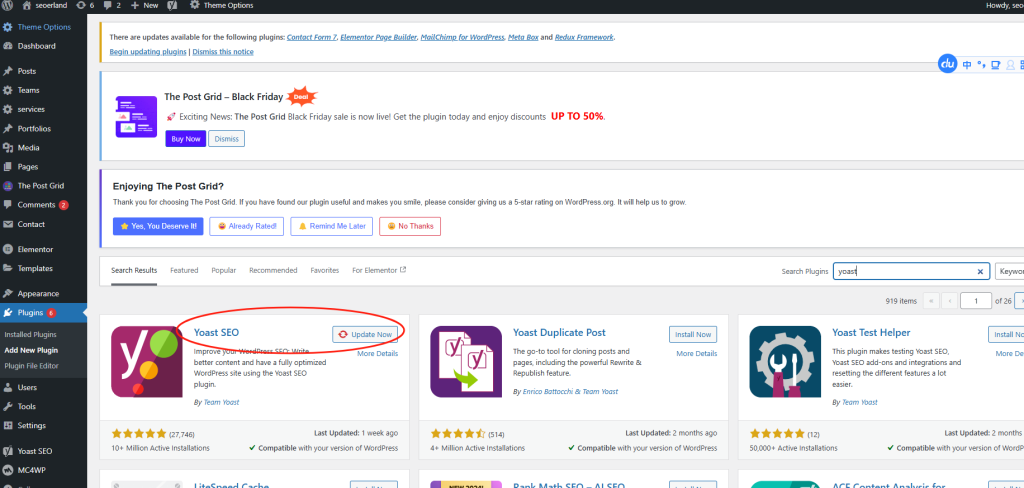
Set the Slug (keep it short and descriptive), select a category for your post, and add a Featured Image.It can make the article visually appealing when shared on social media, serving as a cover to attract attention.
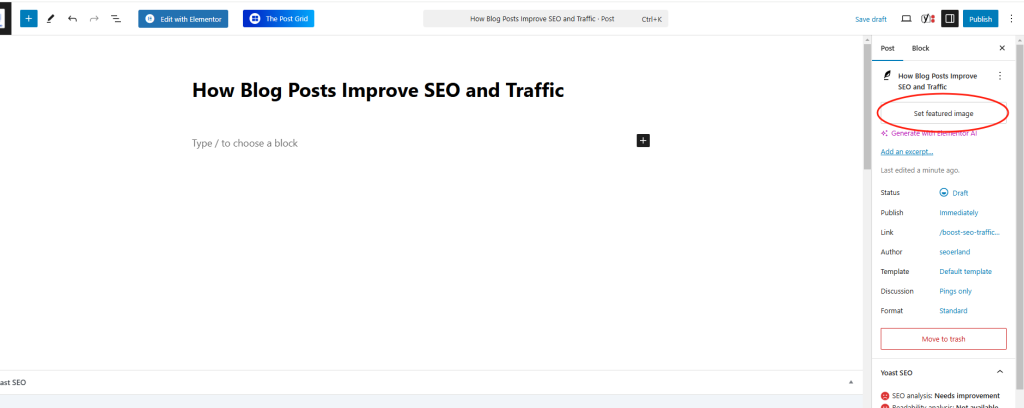
Write a post excerpt (this can be the same as the meta description), then click the “Publish” button.
7. Edit with Elementor for Advanced Customization
If you want more design control, click “Edit with Elementor” to enter the Elementor editor(If your website is not installed, you still need to install the paid plugin Elementor in plugins.):
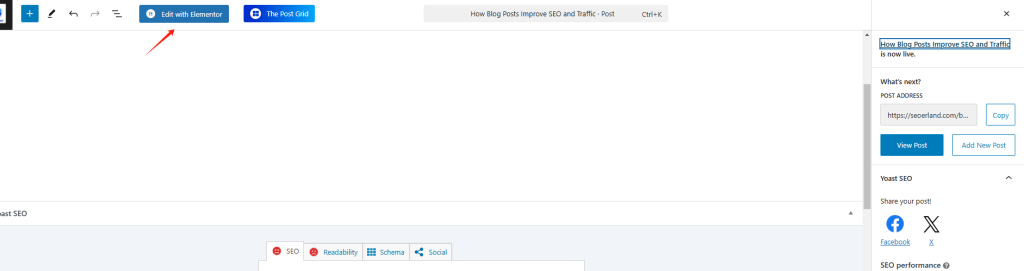
Before publishing a blog post, you need to write your article well and rename the materials (images, etc.). For images, it is recommended to perform an operation when uploading. Here is a tool called www.tinypng.com, which is an image compression tool. If the images in a blog post are too large, it will cause users to take too long to load the article or webpage, which will affect the customer experience So we need to compress the oversized images Generally, it can be controlled at around 100kb.
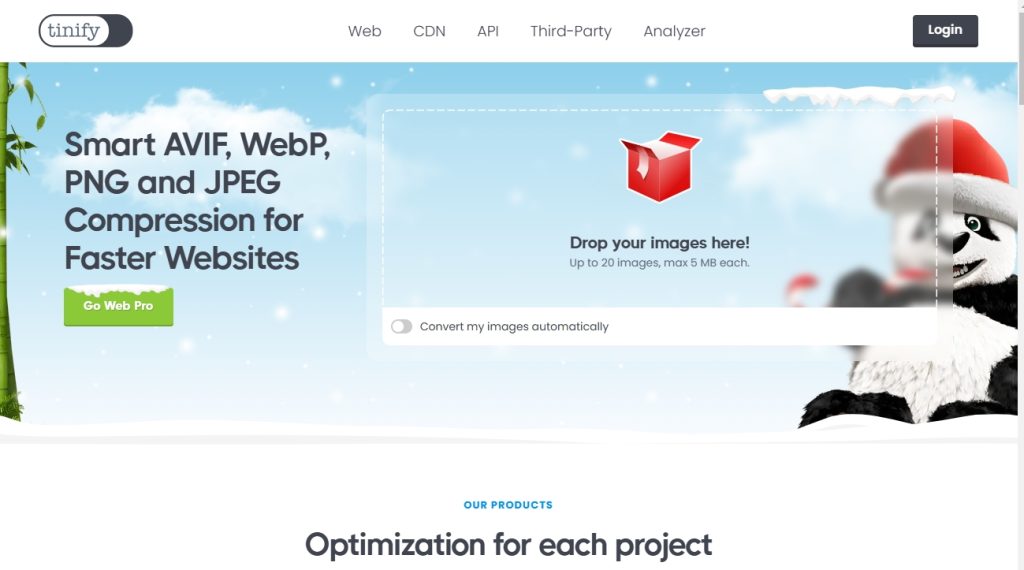
On the left sidebar, select the Text Editor widget and drag it to the right.Copy and paste your written article into the text box.
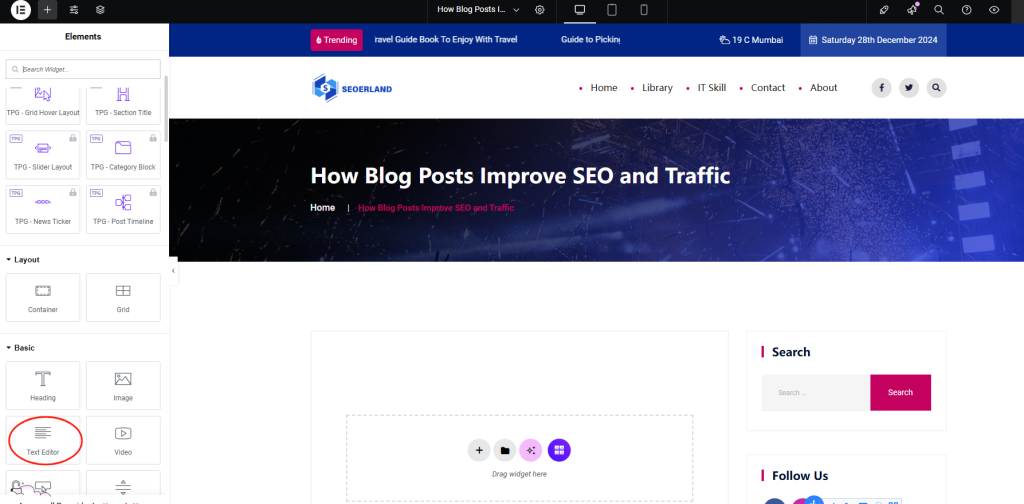
To add images, click the “+” button on the left sidebar, select “Image” and drag it into the post. You can also embed videos by selecting “Video” and adding a YouTube link or uploading video files directly from your media library.
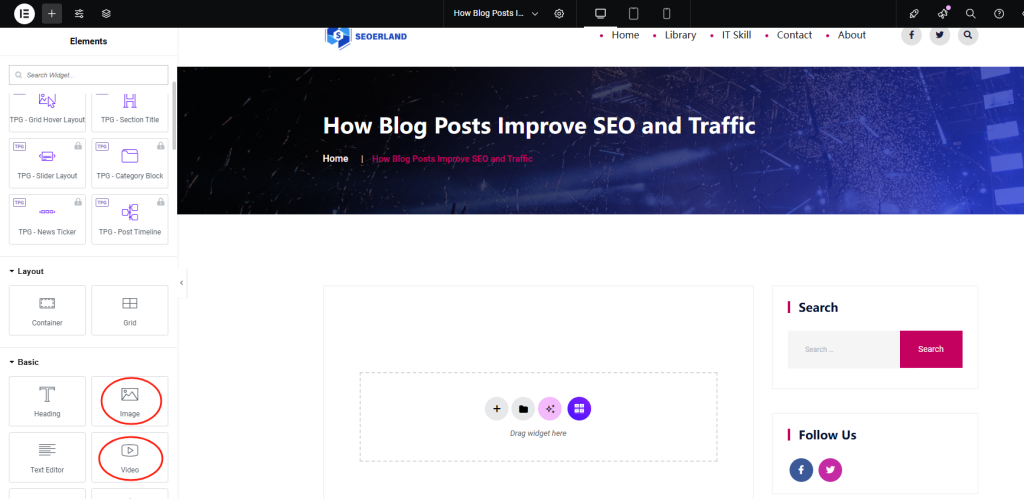
When uploading images, it is best to copy and paste the image title into “Alt Text”, “Caption”, and “Description” for search engines to recognize when understanding the image.
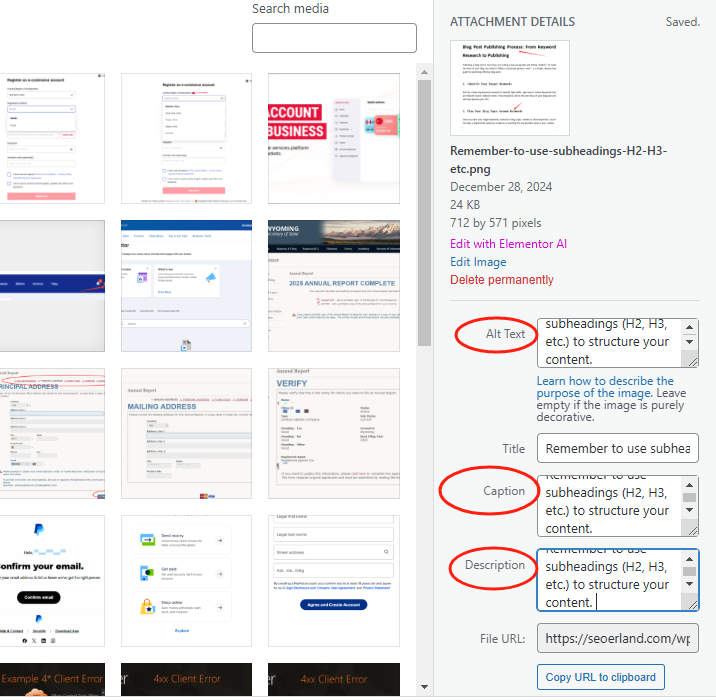
When uploading a video, modifying the video link has the advantage of not occupying website storage and backend resources.
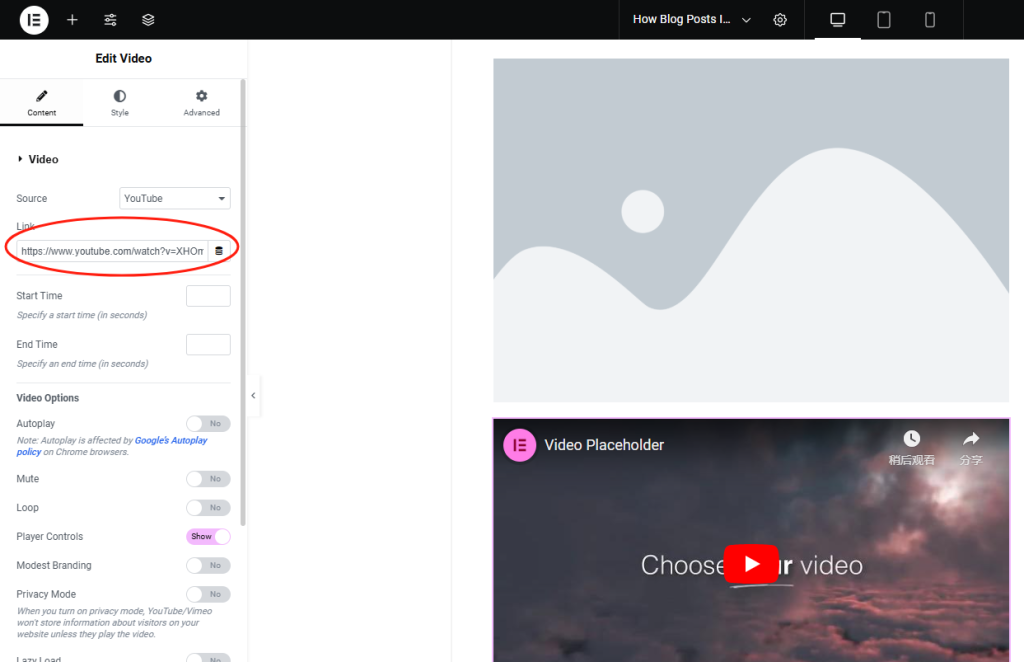
If you want to add a link to the article, you can select the section where you want to add the link, click on the link tool, click on the settings button, paste the link, and then check “open link in a new tab”
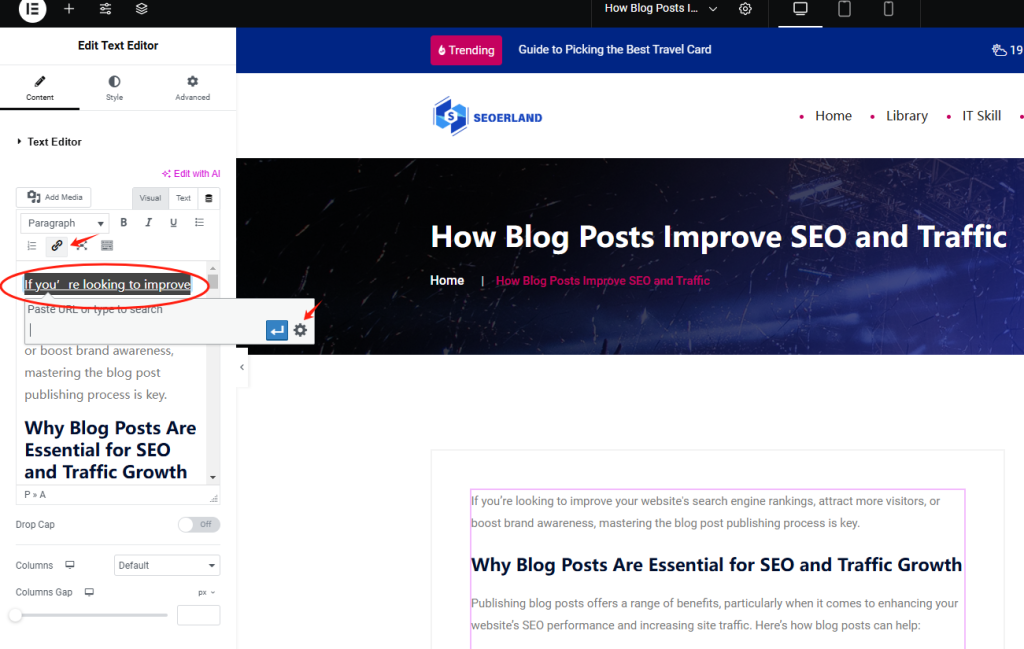
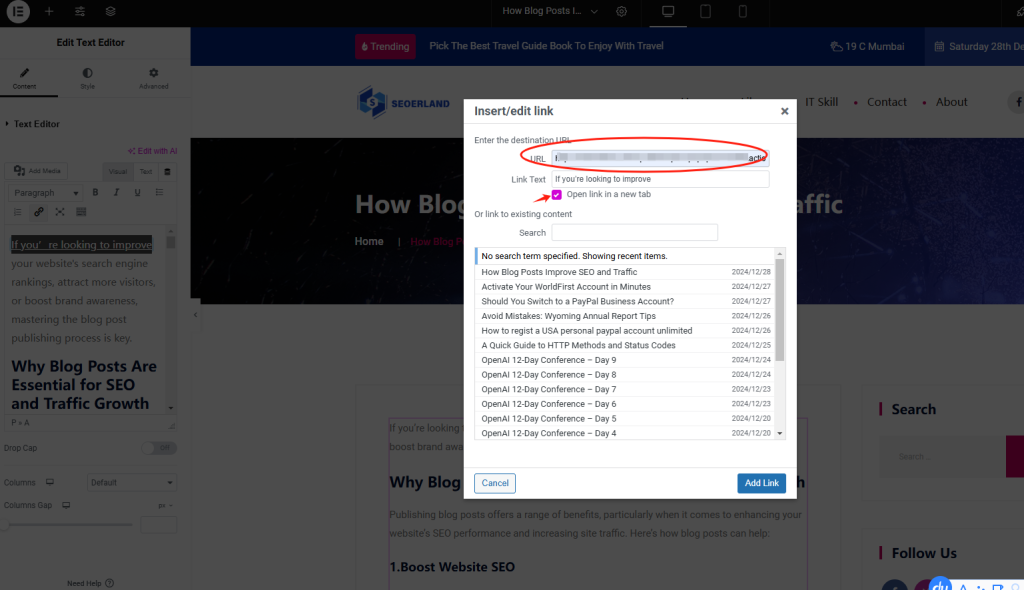
Once you’re happy with the design, click Publish to save your changes.
Conclusion:The Ongoing Optimization of Your Blog Posts
Publishing a blog post is just the beginning. To get the best results, you’ll need to continually optimize your content. Monitor your post’s performance, collect feedback from readers, and update the content regularly to ensure it stays fresh and relevant.
By following these steps, you can significantly improve your website’s SEO, increase keyword rankings, and drive more traffic. With consistent effort and smart content strategies, your blog posts will help you build brand authority and expand your audience.
So, start writing your next blog post today! As long as you keep creating quality content and optimizing for SEO, you’ll see significant growth in your website traffic and rankings.
Need Assistance?
If you have any questions or need support, don’t hesitate to contact our team. We’re here to assist you!
- Email: [email protected]
- No Comments
- December 28, 2024
